Ultimate Apple Watch To-Do List Guide | Getting Things Done and Achieving Your Goals... From Your Wrist... in 5 minutes
An in-depth deep deep into the best productivity system and device I have ever used.
Before I begin, to each and every one of you that took the time to send me an email, write a comment or engage with my writing on reddit - a sincere thank you.
I am incredibly humbled by the response. It hard to describe the feeling of satisfaction and joy I’ve had knowing that my writing is being read and making people re-evaluate their Apple Watch. It spurred me onto working even harder on this one. I hope you enjoy it.
So… you want to be more productive?
Perhaps you want to get more things done in the day and feel less overwhelmed as you take steps to achieve your goals? Maybe all you want is to get rid of that nagging feeling at the back of your mind that you've forgotten something important?
Are you interested in a complex to-do list productivity system that takes 7 days to learn, requires you to check-in for 20 minutes every day and involves a ‘weekly review’ every Sunday afternoon?
No? You’re telling you want to something simple and want to spend only 5 minutes in your day managing it all and err... you want to do it from your wrist?
From your wrist?!
.
.
.
Welcome, you’ve come to the right place.

Q: I haven’t got the time to read this deep-dive right now. What is the tl:dr double shot espresso version of all this?
A: The Apple Watch is the best device to capture, review and accomplish your tasks. Ultimately, ‘productivity’ is about getting the right things done quickly, so that you can enjoy your life. Simple is best.
Why am I doing this on an Apple Watch?!
Because the Watch is remarkable and I love it. Like the early days of the iPod, iPhone, and iPad, it's currently being judged by what it can't do. People aren't grasping the new opportunities it enables.
It is literally a computer; many times more powerful than the one that put us on the moon; with ubiquitous internet connectivity. It’s always on, always available, and displays condensed, personalised information on your wrist. A computer on our wrists, the kind we dreamed of.
I don’t think most blogs or Apple websites cover the Watch well, uniquely leaning into these advantages. That is my aim is with this blog and series. Using my Watch as a todo-list is one of the first things that changed my perspective towards it.
When Steve Jobs introduced the iPad, he explained that it for it to exist, it needed to do some things better than a laptop or an iPhone.

Similarly, the Apple Watch needs to do some things better than an iPhone. And it does. Here’s five ways why it’s the best day-to-day to-do list device:
Customised on-always display - Seeing your next task is as simple as checking the time.
Ubiquitous availability - Your to-do list is always one tap away. You never have to reach to reach for your iPhone in your pocket or your handbag. This means you can check things off whilst your hands are busy or when taking your iPhone out is inconvenient - like doing chores around the house or picking up groceries at the store.
Instant capture - you can put new tasks and ideas into your list straightaway. This might seem like a little improvement, but it is actually a monumental change. Why? Because capturing tasks becomes an unconscious, automatic habit with the Watch.
Focus by design - Unlike your phone, it never tries to steal your attention by distracting you with endless notifications, anxiety-inducing news updates or endless cat videos.
Fast - It encourages you to engage with it quickly, then get back to living your life.
Before getting into the Apple Watch To-do List Method philosophy and system, let’s talk about apps.
What are the best Apple Watch To-Do Apps?
Things 3

I personally use Things 3 (£9.99). It’s expensive, but it’s beautifully designed and overall the best app on the Watch. Most importantly, because it is an independent watchOS app. That means rock-solid sync that's always up to date, no missing tasks, and far better performance.
The details I enjoy are:
Seeing your next tasks clearly on your WatchFace.
A progress circle that gradually fills in as you complete your tasks
A delightful animation when you check things off
It’s what I designed this post largely around - the focus of the app is on doing and decision making. That’s it. It is beautiful by its simplicity - you have two choices - do it now, or defer it later. The developers do a great job explaining the philosophy here.
What are the downsides?
You cannot view anything else apart from your Today list.
If you want the Mac and iPad apps, the whole suite can get quite expensive. I do however appreciate no subscriptions and a track record of regular updates.
Reminders

Apple’s own Reminders is the best free app. It got a big update on iOS 13/watchOS 6. What’s good:
You can view everything - today, scheduled, and individual lists.
You can sync lists with others.
The best Siri integration, including with the built-in Siri Watch Face.
I use it to hold my shopping list. For obvious reasons of late, my girlfriend and I need to be smart and organised with avoid multiple trips to the supermarket. We now use a shared list and just add ‘milk’ or ‘sugar’ to the list straight from the Apple Watch just as we realise we’re out. It works really well and saves us a ton of time.
What's not so great?
The sync - it can be slow.
The Watch Face on default (unless on Siri Watch Face) doesn't show the next task
No pleasing animations that makes my inner kid smile
There are other apps available - Todoist (free+premium) and Minimalist (free) are honourable mentions, but if starting, I would only stick to the above two.
The Watch Todo-List System

The overarching philosophy behind this system is simplicity. It is easy to implement, you can do it today. There are three tenets:
Immediately capture your tasks.
Decide what gets done today, in 5 minutes.
Do it. Then celebrate.
(1) Capture
Remember those times you randomly remember something really important or have a great idea? And how you forget what it was 10 minutes later when you want to write it down? The Apple Watch stops that, in two ways:

(1) Siri - both Reminders and Things have fantastic integration. You can be specific and say “remind me in my shopping list to pick up grapes and lemons tomorrow at 3 PM” and it’ll get it right. This is the quickest way, and whilst Siri can get things wrong, you generally capture enough to trigger your memory.
(2) Scribbles - plain ol’ text scribbling. Perfect for those times you can’t talk without it being uncomfortable. Not the fastest entry, but the recommended solution when in your struggling to sleep, have a great idea, and don’t want to wake up your partner.
(2) Planning
Planning used to seem like a complete waste of time. Now I realise that just 5 minutes of planning and save me hours of stress, hassle and worry. The key is making it simple.
List 1-3 things you want to do today.
Make actionable little steps. Break down big projects into little tasks so small that it would seem silly not to do them. Try and be specific. You’re far more likely to “clean the kitchen work surface” than “Kitchen”. The smaller the better. “Write for 15 minutes” done three times is infinitely better than “Essay”. Make it actionable.
For extra credit, try and write down some tasks for tomorrow or the week in general if you feel like it.
Pro-tip: use a verb, not a noun for a task.
That’s it. 5 minutes, and you are done.
Yes, you can absolutely do this step on your iPhone, iPad or iMac Pro. It’s arguably quicker and easier there. Do what works for you. I just like being able to mostly do it all on my wrist. It feels like living in the future.
Q: Why do people love sticky notes?
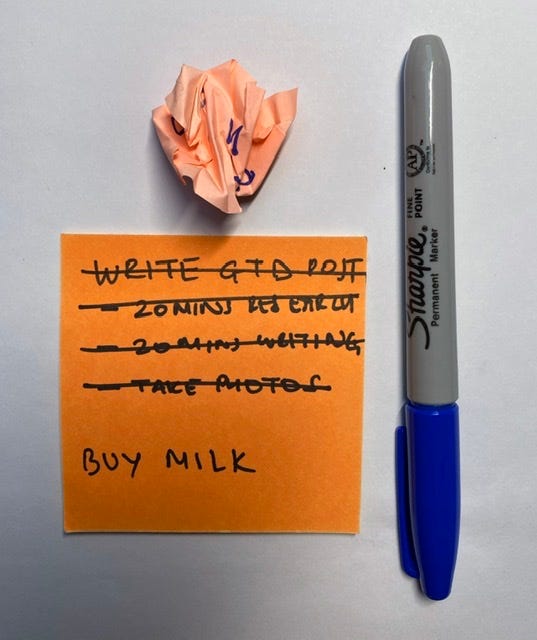
Because they're small and colourful. And it’s really fun crossing off the task with a big red pen or crumpling the sticky note and ‘dunking’ it into the bin.
By design, you can only hold 1-5 tasks on a sticky note. And that’s a good thing. It makes things bite-sized and manageable. The Apple Watch is a digital sticky note that doesn’t ever get lost.
When you're new to this ‘getting productive’ malarkey, the last thing you want is a complex to-do list app that screams “you have 147 tasks due!!” at you.
(3) Doing
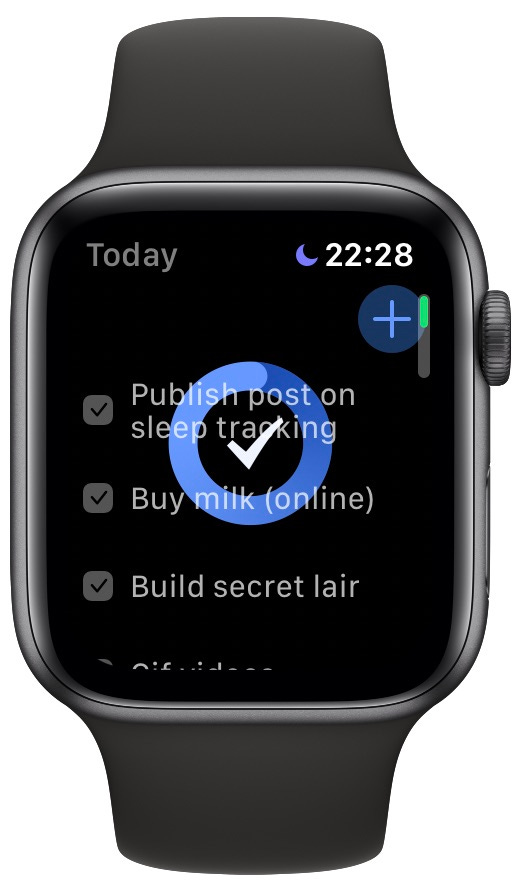
This is the good part. As you go about your day, you now have a magic todo-list that lives on your wrist. Here’s what you do now as the day goes on:
Check your watch to look at your tasks.
Do it
Celebrate. Enjoy completing your tasks and making progress. Do a little fist pump if you’re by your self, say “awesome” in your head if you’re not. Just celebrate in a little way that feels nature to you.
You may think I’m joking about the last bit, but please, go ahead and do it. To summarise a whole lot of behavioural science research in one sentence - you change best when you feel good. Every time you celebrate you feel good. Doing this straight after completing a task creates a little habit loop in your brain - where doing work makes you feel good. This sounds crazy, but over time you will come to look forward to doing things, just so you can celebrate a little bit.
Q: Can I do more? I really want to be Uber-productive. 50 tasks a day! Tags! Projects! Categories! I want them ALL.
I like your style. You want to organise large projects for different areas in your life? Tag them by priority or importance?
Great! Be my guest. Here’s the open-secret: you aren’t limited to the Apple Watch. You have at least an iPhone and doing that can be helpful. But please, view all that as extra-credit.
There are days where my motivation is high and I really want to plan and do stuff. Then there are days where tying my shoelaces and making coffee feels like a gargantuan achievement. The Apple Watch method is designed for those latter days. There is beauty in simplicity, and constraints. The Watch forces you to focus on the essential, and action above all else.
Just remember this: the whole reason you plan and make a todo-list is to bring a little bit of calm and order into your life. You don’t want to see an endless list of tasks that makes you feel sick, overwhelmed and wanting to declare a task-bankruptcy just looking at it.
If it doubt, keep it simple.
All it takes is 5 minutes, on your wrist, for a better day.
Next week, we will be talking more about capturing ideas and note taking - all from your wrist.

Thank you for reading this, I hope you found it useful. Do you want to transform your Apple Watch into a powerful wrist computer? Put your address in below and every Saturday morning you will receive an email from me showing you how to do just that. Mine makes me happier, calmer, and more productive, and I want to share this with you.
I believe the best writing caters directly to its readers. By subscribing, you will be a part of a 150+ strong community. You can ask me your questions directly and influence the upcoming posts. I'd love to have you on board.
If you’d like shorter, more regular content, please follow me at @applewatchology on Twitter and @apple.watchology on Instagram.
Last week, I outlined the how and why behind sleeping better, using the Apple Watch. Click the photo below to read that piece.

Please reply to me or leave a comment below with your experience if you try using your Watch for to-do lists, I’d love to hear back. If you found this useful, please share this to someone else.




But this task managers are to restricted... and what about GoodTask? You can access all you Reminders database, have smart lists, dictate and scribble tasks, subtasks and notes... Great idea to explore the Apple Watch as the device to conduct your day! Bravo
What do your watch faces look like? Do you have one or multiple? What are some examples of your daily lists? I’m really enjoying the posts!